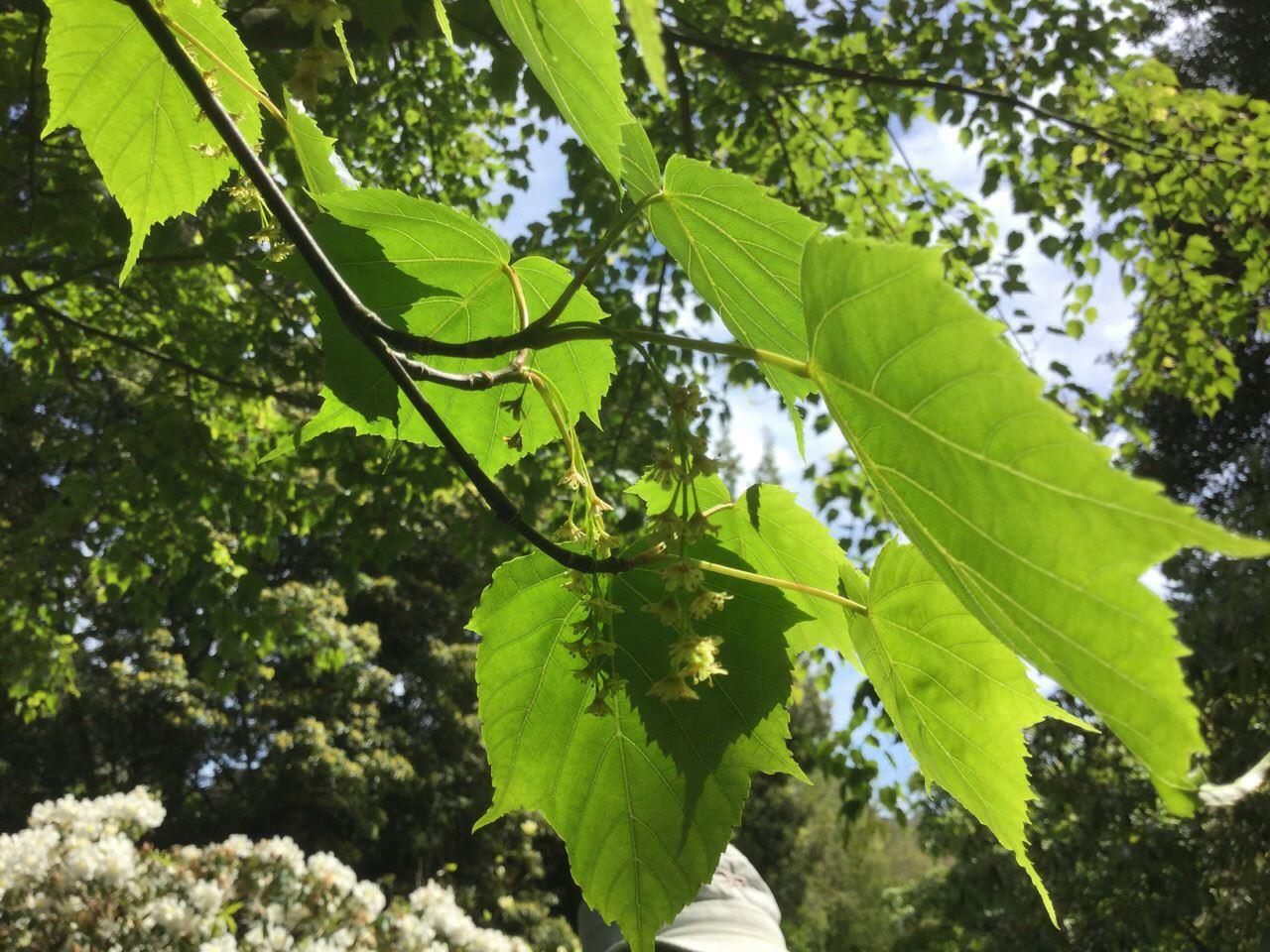Explore 55 beautiful acres of landscaped gardens and open spaces that showcase more than 8,000 different kinds of plants from around the world. Accessible to all.
Today’s Hours
Open 7:30am – 7pm
Last entry today is 6pm

For researchers
San Francisco Botanical Garden is home to thousands of taxa from around the world. Each year, these collections are made available to researchers and educators in support of myriad projects. All collections done in the Garden require a permit that will be issued after a review of the request.
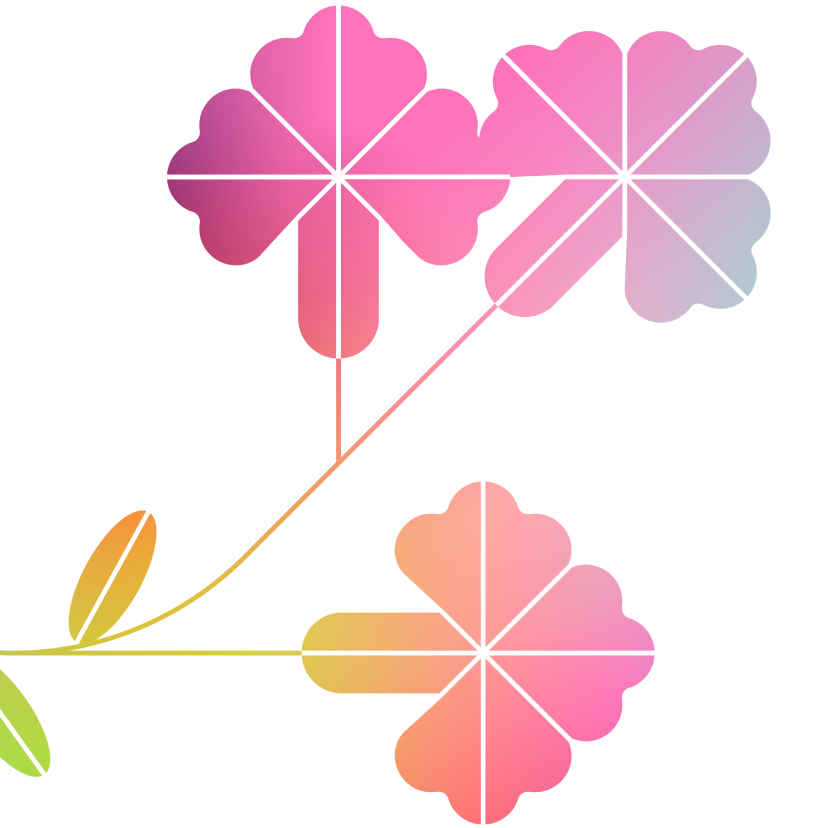

Family Friendly
Bean Sprouts Family Days for Kids
The Children’s Garden invites kids to dig, water, pick, build, and explore for some free hands-on fun.